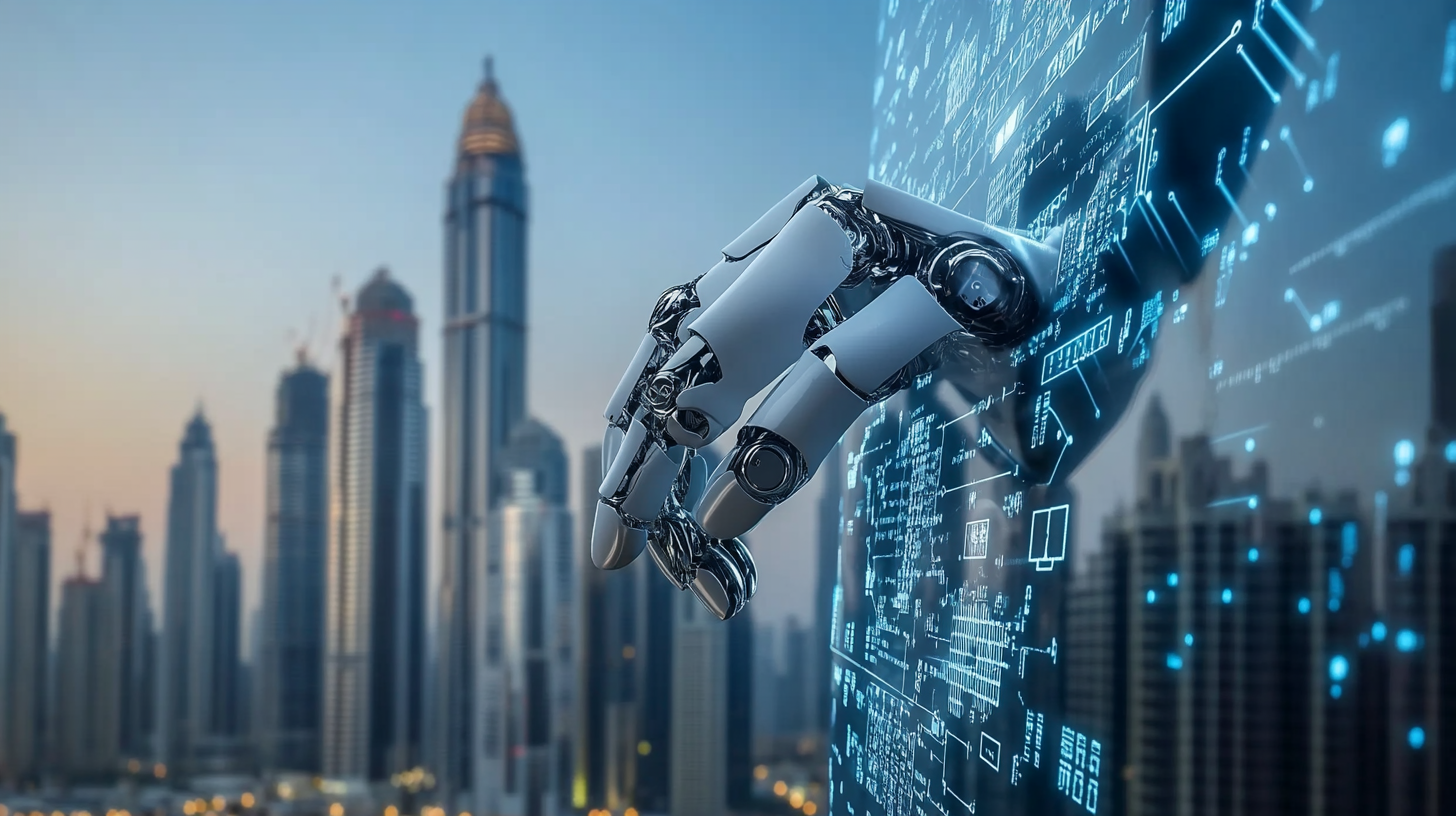Mastering Responsive Web Design: Best Practices and Tools
Category: Ideas | Author: AI Web DevMastering Responsive Web Design: A Complete Guide
Responsive web design is no longer optional—it’s a fundamental pillar of modern web development. With users browsing from a wide range of devices—smartphones, tablets, laptops, and desktops—a responsive website ensures consistency, accessibility, and usability across all screen sizes.
🖥️ What is Responsive Web Design?
Responsive web design (RWD) is an approach that makes web pages render well on a variety of devices and window or screen sizes. Instead of creating multiple versions of a site, developers use a single flexible layout that adapts automatically.
Responsive design ensures that users have a seamless experience regardless of device. Whether it’s a smartphone in portrait mode or a widescreen desktop monitor, the content should be legible, images should scale appropriately, and navigation should remain intuitive.
Core Components of Responsive Design
1. Fluid Grid System
Instead of fixed pixel values, a responsive layout uses percentages and relative units to define widths. This allows page elements to scale proportionally based on the screen size. For example, instead of setting a column to 300px, use width: 33.33% for three equal columns.
2. Flexible Images
Images should resize within their containers without overflowing or distorting. This can be achieved using the CSS rule img { max-width: 100%; height: auto; }. Responsive images also improve load times and user experience on smaller devices.
3. Media Queries
Media queries are CSS rules that apply styles conditionally based on the device's characteristics, like screen width or orientation. Here’s a basic example:
@media (max-width: 768px) {
.sidebar { display: none; }
.main-content { width: 100%; }
}These queries let you fine-tune your layout across breakpoints—small, medium, large, and extra-large devices—without duplicating code.
📱 Mobile-First Design Approach
Mobile-first means designing your website for the smallest screens first, then progressively enhancing the layout for larger screens. This practice helps prioritize core content and functionality while ensuring performance on lower-bandwidth devices.
- Start with basic layout for mobile (single column, large buttons)
- Use media queries to expand and adjust for tablets and desktops
- Optimize navigation for touch devices first
CSS Frameworks to the Rescue
Bootstrap
Bootstrap offers a 12-column responsive grid, predefined classes for layout breakpoints, and components optimized for responsiveness. Classes like .col-md-6 or .d-none d-md-block help implement device-specific visibility and layouts quickly.
Tailwind CSS
Tailwind’s utility-first approach makes it easy to build responsive layouts with minimal custom CSS. You can use utility classes like sm:grid-cols-1 md:grid-cols-2 lg:grid-cols-4 to create adaptive grids instantly.
✅ Testing Responsiveness Effectively
Testing is essential to make sure your design works well across devices:
- Chrome DevTools: Simulate device sizes and rotate orientation.
- BrowserStack or LambdaTest: Cross-browser and real device testing tools.
- Responsive Design Mode in Firefox: Allows quick viewport adjustments.
Don’t just test screen size—test functionality. Ensure that dropdowns, forms, modals, and buttons are working smoothly across breakpoints.
Performance Considerations
Responsive design should not compromise performance. Consider the following best practices:
- Use responsive image techniques: Add
srcsetto serve different image sizes based on device resolution. - Lazy load images: Load below-the-fold content only when needed.
- Avoid large background videos and sliders on mobile unless necessary.
Adaptive Typography
Text must remain legible on all screen sizes. Avoid fixed pixel sizes and instead use relative units like em or rem. Example:
body {
font-size: 1rem;
}
@media (max-width: 600px) {
body {
font-size: 0.9rem;
}
}Also, maintain a strong visual hierarchy using scalable heading sizes and appropriate line heights.
Touch Optimization
On smaller devices, touch interactions replace clicks. Ensure:
- Buttons and links have enough padding
- Tap targets are not too small (at least 44px by 44px)
- Menus are easy to access with fingers—not just mouse pointers
Common Mistakes to Avoid
- Designing desktop-first and cramming it into mobile
- Using fixed widths for containers or images
- Neglecting horizontal scrolling on smaller devices
- Hiding critical content on mobile views
Future of Responsive Design
With foldable phones, wearable devices, and even smart TVs accessing the web, responsive design is evolving rapidly. Developers must stay updated with new breakpoints, accessibility standards, and responsive features like clamp() in CSS or container queries.
Conclusion
Responsive web design is no longer a trend—it’s a necessity. By implementing flexible grids, media queries, and mobile-first techniques, developers ensure that websites provide a smooth experience regardless of the device.
With the help of modern frameworks, testing tools, and performance strategies, building responsive websites is more efficient than ever. Start with a strong foundation, test thoroughly, and deliver consistent experiences across all screens.